


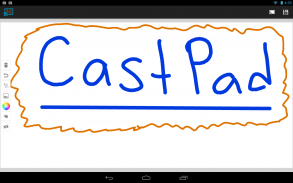
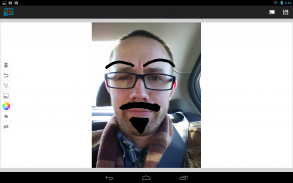

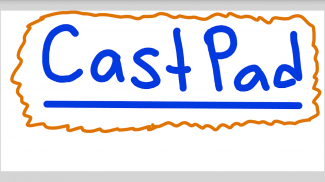
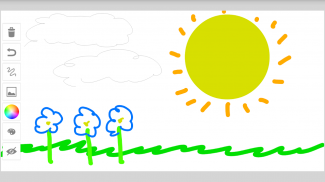
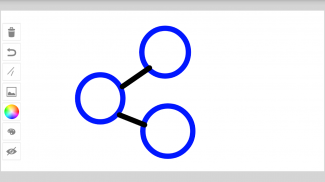
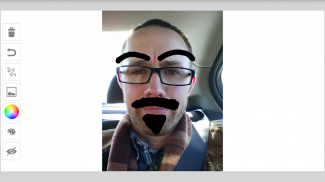
CastPad for Chromecast

Descrizione di CastPad for Chromecast
CastPad - the first and easiest way to draw on your Chromecast!
CastPad lets you draw on your phone and see it show up live-as-you-draw on your TV and all other devices connected to the same Chromecast!
The Free Version includes:
• 5 colors: Black, white (acts as an eraser), blue, red, and yellow.
• Brush size adjuster
The Premium Purchase (available as an in-app purchase) includes:
• "Infinite" color picker
• 30 pre set colors
• Removes the ad
• Any and all future premium features that get released
Please note that a Chromecast device is required to use this application. If you have a Chromecast and you do not see the connect button in the top right corner of the screen, you can try the following things to get it to work. One or all of them may be what it takes for it to work properly:
1) Terminate the app and start it again
2) Uninstall the app and install it again
3) Restart your phone
If the above things do not work, let me know!
Please send any bug reports to <a href="mailto:android.hillmanworks@gmail.com">android.hillmanworks@gmail.com</a>
</div> <div jsname="WJz9Hc" style="display:none">CastPad - il primo e più semplice modo per attirare sul tuo Chromecast!
CastPad consente di disegnare sul tuo cellulare e vedi presentarsi live-as-you-draw il televisore e tutti gli altri dispositivi collegati alla stessa Chromecast!
La versione gratuita include:
• 5 colori: Nero, bianco (agisce come una gomma), blu, rosso e giallo.
• Dimensioni pennello di regolazione
L'acquisto Premium (disponibile come acquisto in-app) comprende:
• "Infinito" color picker
• 30 pre-impostare i colori
• Rimuove l'annuncio
• Qualsiasi e tutte le future funzioni premium che vengono rilasciati
Si prega di notare che un dispositivo Chromecast è necessario per utilizzare questa applicazione. Se avete un Chromecast e non si vede il pulsante di connessione nell'angolo in alto a destra dello schermo, è possibile provare le seguenti cose per farlo funzionare. Uno o tutti loro può essere quello che serve per farlo funzionare correttamente:
1) Terminare l'applicazione e riavviarla
2) Disinstallare l'applicazione e installarla nuovamente
3) Riavviare il telefono
Se le cose di cui sopra non funzionano, me lo faccia sapere!
Si prega di inviare eventuali segnalazioni di bug per android.hillmanworks @ gmail.com</div> <div class="show-more-end">

























